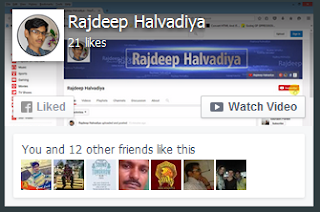Step -1 First go to your blogger dashboard - Login
Step -2 Go to the "Layout" section.
Step -3 Click on "Add a gadget".
Step -4 Then select the "Html/JavaScript" option form Popup menu.
Step -5 Now add the below HTML code into "Html/JavaScript" box.
<style scoped='' type='text/css'>
#fb-fanbox {display:none;background:rgba(0,0,0,0.9);width:100%;height:100%;position:fixed;top:0;left:0;z-index:99999;-webkit-transform:translateZ(0);}
#fb-boxclose {width:100%;height:100%;-webkit-transform:translateZ(0);}
#fb-boxview {background:#fff;border:2px solid #03a9f4;width:304px;height:230px;position:absolute;top:33%;left:37%;border-radius:3px;}
#fb-closebox {float:right;cursor:pointer;position:absolute;right:0px;top:6px;z-index:2;}
#fb-closebox:before {content:"X";padding:5px 8px;background:#fff;color:#000;font-weight:normal;font-size:15px;font-family:inherit;}
#fb-boxlink,#fb-boxlink a.visited,#fb-boxlink a,#fb-boxlink a:hover {color:#aaaaaa;font-size:9px;text-decoration:none;text-align:center;padding:5px;}
</style>
<script type='text/javascript'>
//<![CDATA[
jQuery.cookie = function (key, value, options) {
// Pengaturan cookie
if (arguments.length > 1 && String(value) !== "[object Object]") {
options = jQuery.extend({}, options);
if (value === null || value === undefined) {
options.expires = -1;
}
if (typeof options.expires === 'number') {
var days = options.expires, t = options.expires = new Date();
t.setDate(t.getDate() + days);
}
value = String(value);
return (document.cookie = [
encodeURIComponent(key), '=',
options.raw ? value : encodeURIComponent(value),
options.expires ? '; expires=' + options.expires.toUTCString() : '', // use expires attribute, max-age is not supported by IE
options.path ? '; path=' + options.path : '',
options.domain ? '; domain=' + options.domain : '',
options.secure ? '; secure' : ''
].join(''));
}
// Dapatkan cookie
options = value || {};
var result, decode = options.raw ? function (s) { return s; } : decodeURIComponent;
return (result = new RegExp('(?:^|; )' + encodeURIComponent(key) + '=([^;]*)').exec(document.cookie)) ? decode(result[1]) : null;
};
//]]>
</script>
<script type='text/javascript'>
jQuery(document).ready(function($){
if($.cookie('popup_facebook_box') != 'yes'){
$('#fb-fanbox').delay(3000).fadeIn('fast');
$('#fb-closebox, #fb-boxclose').click(function(){
$('#fb-fanbox').stop().fadeOut('fast');
});
}
$.cookie('popup_facebook_box', 'yes', { path: '/', expires: 7 });
});
</script>
<div id='fb-fanbox'>
<div id='fb-boxclose'>
</div>
<div id='fb-boxview'>
<div id='fb-closebox'>
</div>
<div class='fb-like-box' data-href='https://www.facebook.com/rajdeephalvadiya' data-width='300' data-height='255' data-colorscheme='light' data-show-faces='true' data-header='true' data-stream='false' data-show-border='false' style='border:none;overflow:hidden;width:300px;height:200px;'></div>
</div>
</div>Step -6 In template editor add the below code just before </body>
<div id="fb-root"></div>
<script>(function(d, s, id) {
var js, fjs = d.getElementsByTagName(s)[0];
if (d.getElementById(id)) return;
js = d.createElement(s); js.id = id;
js.src = "//connect.facebook.net/en_US/sdk.js#xfbml=1&appId=562901580420523&version=v2.0";
fjs.parentNode.insertBefore(js, fjs);
}(document, 'script', 'facebook-jssdk'));</script>Finished Now save the template by clicking on the "Orange Save Template" button.
Note - Replace the above highlighted Facebook page URL with your own URL.
Note - If you want to bring up this pop-up like box on every time, please delete the code $ .cookie (' popup_facebook_box ',' yes', {path: '/', expires: 7}); in the above code and disable the cookies: false
Sign up here with your email