Here we review two online tools which works perfectly to detect morphing images and photoshopped images which looks like real to our eyes.
Fotoforensics:
Fotoforensics is a unique web service which provide exact information about morphed and photoshopped images. This website has some sort of algorithms to detect whether image is photoshopped or not. This website provides 4 types of information which helps you to find the image is morphed or not.
They are
ELA
JPEG%
Meta Data
Original
How to Check Image is Photoshopped or not using Fotoforensics:
1. First Open fotoforensics website from the below link and upload desired image which one you want to check the originality.
Fotoforensics website
2. After uploading the image it will show two images, one is original image and another one is analyzed image
3. Now you can check ELA of that image and find whether it is photoshopped or not.
ELA:
ELA means error level analysis, it helps us to detect the image was photoshopped or not by showing error level on image. If the image is edited or morphed then it shows some color in image analysis. If the image doesn’t change using any software then it shows normal white color on the image.
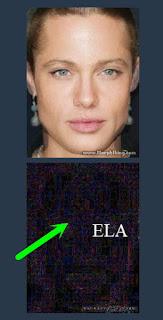
JPEG%:
You can also detect the image morphing ratio using this Jpeg%. It shows the quality of image when it was last saved. If the quality will be decreases then it would be definitely modified using software. Here you can see the image which have 90% quality
Meta Data:
Most of the computer users know about how to remove Meta data from photographs. But still some kind of information is available in this Meta data section. It displays available information about that photograph like when it was created, when it was modified and which camera is used to take that photograph.
Original:
This original section shows the original version of that image uploaded by you on this website.
Fotoforensics:
Fotoforensics is a unique web service which provide exact information about morphed and photoshopped images. This website has some sort of algorithms to detect whether image is photoshopped or not. This website provides 4 types of information which helps you to find the image is morphed or not.
They are
ELA
JPEG%
Meta Data
Original
How to Check Image is Photoshopped or not using Fotoforensics:
1. First Open fotoforensics website from the below link and upload desired image which one you want to check the originality.
Fotoforensics website
2. After uploading the image it will show two images, one is original image and another one is analyzed image
3. Now you can check ELA of that image and find whether it is photoshopped or not.
ELA:
ELA means error level analysis, it helps us to detect the image was photoshopped or not by showing error level on image. If the image is edited or morphed then it shows some color in image analysis. If the image doesn’t change using any software then it shows normal white color on the image.
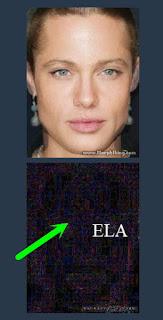
JPEG%:
You can also detect the image morphing ratio using this Jpeg%. It shows the quality of image when it was last saved. If the quality will be decreases then it would be definitely modified using software. Here you can see the image which have 90% quality
Most of the computer users know about how to remove Meta data from photographs. But still some kind of information is available in this Meta data section. It displays available information about that photograph like when it was created, when it was modified and which camera is used to take that photograph.
Original:
This original section shows the original version of that image uploaded by you on this website.
Sign up here with your email

