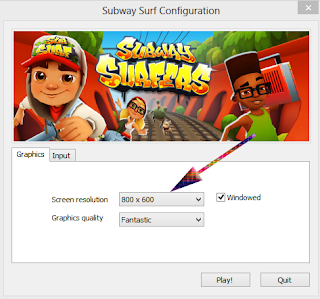# Steps to Play Subway Surfers on Your PC:
Basically you can interpret this in various forms.All you need is an android emulator to get started with this process.There are quite a few Android Emulators available on internet but the most famous ones are
* IntelAppUp (Highly Recommended) and
* Bluestacks(Not very much recommended as it gives too many errors and very slow)
Play Subway Surfers on your Computer using IntelAppUp
> Go to IntelAppUp Official Site
> IntelAppUp by default supports many operating systems ,so just hit the download button to download the software program.
That’s all friends .Enjoy playing subway surfers on your PC.
Basically you can interpret this in various forms.All you need is an android emulator to get started with this process.There are quite a few Android Emulators available on internet but the most famous ones are
* IntelAppUp (Highly Recommended) and
* Bluestacks(Not very much recommended as it gives too many errors and very slow)
Play Subway Surfers on your Computer using IntelAppUp
> Go to IntelAppUp Official Site
> IntelAppUp by default supports many operating systems ,so just hit the download button to download the software program.
- Once IntelAppUp gets installed on to your PC,then just go to Featured Apps there you will find Subway Surfers.
- This is a free game so you need not pay anything to download it.
- You can download it for free but before you download you must sign up for a free account on IntelAppUp which is again free.
- So after you signup for a free account. Login to your account to download subway surfers.
- After you download just proceed with the installation process.
- Once you Install Subway Surfers on to your PC you will see a shortcut icon on your desktop.
- Just double click to run the app on your computer.
- Now all you have to do is to choose the screen resolution and start playing the game.
That’s all friends .Enjoy playing subway surfers on your PC.
Sign up here with your email