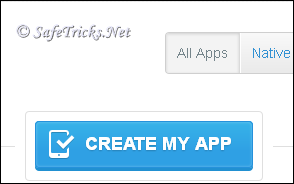How To Create Free Android App For Website Or Blog
 In
these days Android Market become most popular place for downloading
apps for mobile phones. Every person who use internet on their mobile to
make searches for finding any information or just for fun they always
download applications. We use Google Pay, Nokia or iTunes Stores for
finding any interesting apps including for business, games, Education,
Finance or many other field for information or just for fun. We use
these apps because of their better performance and also these apps helps
us to find accurate requires information easily. For example if your
are stock holder then you can download apps related to your business
field and easily observe rates as faster speed at anywhere. So their are
number of benefits of these application.
In
these days Android Market become most popular place for downloading
apps for mobile phones. Every person who use internet on their mobile to
make searches for finding any information or just for fun they always
download applications. We use Google Pay, Nokia or iTunes Stores for
finding any interesting apps including for business, games, Education,
Finance or many other field for information or just for fun. We use
these apps because of their better performance and also these apps helps
us to find accurate requires information easily. For example if your
are stock holder then you can download apps related to your business
field and easily observe rates as faster speed at anywhere. So their are
number of benefits of these application.
Now in this article i decide to write about creating your own android
apps because their are lots of benefits of creating applications for
android. If you have any Blog or website then by creating your own apps
you can increase your customers and visitors also. You can also generate
revenue from android which i will discuss in my next article. Now here
are the few steps and simple method to create your own application.
How To Develop Free Android Apps For Blog
Here i am going to create free app for my jobs site. This app is just
for guidance only so i don't use to many feature to give it more
professional look because it takes some time. so i make it simple as
possible.
- Firstly Go to ibuiltapp.com.
- Now Signup For New account by using twitter or Facebook.
- Now click on create new app button.
- Now select custom design theme. Their are many free custom designs from which you can choose any design which feel better for your application style and look.
- Now customize your design as you want from design & customize button. In which you can change background, logo, Title, Navigation tabs or many feature.
- Click on each tab to edit it. When you make some changes, must preview your apps on left side demo apps box.Which make you easy to edit and give better look.
- As i shown below how to edit manage navigation icons. You can delete or edit it by adding any icons and changing names. After making all change must preview your apps in left side demo.
- After adding your all icons as shown below then you have to add some content or links in all icons because without adding anything in icons you see doubt sign on every icon. so add some content simply click on particular icon. As i am doing for Facebook icon.
- When you click on icon then box will appear as shown in below image. Now as i am pointing toward page type click on change page type as you required their are many widgets present in change page type option.
- Select the particular page type then enter the page title and then particular URL.
- Click on each tab to edit it when you make some change preview your apps on left side demo apps look.Which make you easy to edit and give better appearance.
Note:- If you want to add your Rss feed link in page type then you have to add rss feed in below format.
After Setting all the feature bases on you apps requirement now time is
to publish your application. Now Click on the complete button and then
add some information about your apps and add logo.
Now Your Application is ready to use on Android Mobiles and also
hosted free on ibuildapp. You can also publish link for on your site for
download. But if want Publish on Google Play store or Apple iTunes
Store where you want to do. But you have to play $25 for signup in Google Play store and $29 per month for iTunes store.
But Your apps is ready to use on android phones you can promote
ibuildapp link for your application or download and save your
application in your device and in future if you want to publish on Play
store or iTunes then use your saved apps.
I Hope this tutorial above making free android apps help you to improve
your skill about creating your own apps simply. so their no need to hire
any developer for creating application for you.
If you face any kind of problem in creating application feel free to publish you comment. I try my best to solve your problems. Sign up here with your email