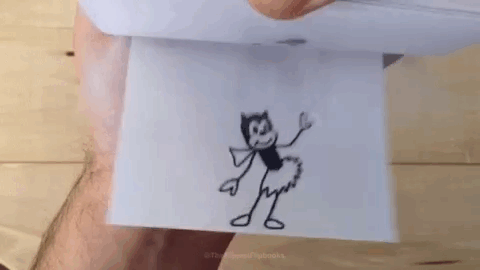This tutorial will explain how to convert video to flipbook that you can print. You can now easily convert any video you want into a printable flipbook. This is actually possible with the help of a free online application called “FlipBooKit Maker Tool“. This application lets you upload a video of any format and then automatically convert it into a flipbook. If you don’t want the entire video to be included in the flipbook, then it also lets you trim the video. The flipbook can be download as a PDF file or a stream of image frames. Doing so, you will be able to print out the PDF file and then cut out the frames to stack them into a flipbook.
There are many websites available which can help you create flipbooks, but when it comes to converting videos to flipbook, there are very rare applications available which can do that. One such application is FlipBooKit Maker Tool. If you’re looking for something similar to convert GIF to flipbook, then do not worry as we have also covered a detailed tutorial on that.
Closing Words:
So, this is how you can convert video to flipbook. FlipBooKit Maker Tool is a pretty simple online application which makes it very easy for you to convert videos into flipbooks without much effort. The converted flipbook can be printed out and the stack together into a real flipbook. I hope you like this tutorial.
Try “FlipBooKit Maker Tool” from here.
There are many websites available which can help you create flipbooks, but when it comes to converting videos to flipbook, there are very rare applications available which can do that. One such application is FlipBooKit Maker Tool. If you’re looking for something similar to convert GIF to flipbook, then do not worry as we have also covered a detailed tutorial on that.
How to Convert Video to Flipbook That You Can Print:
First, you would need to browse the “FlipBooKit Maker Tool” homepage and at the bottom you will see the option to upload video. The video can be a maximum of 50 MB in size and must be horizontal only. You can upload and convert almost any video format. It also comes with the option to upload multiple image frames and convert them into a flipbook.
After uploading a video, it will allow you to trim the video. You can choose any start point and an end point by dragging the point sliders. You can also click and play the trim video to check if the length is accurate as what you need.
Once you’re done with trimming the video, it will automatically process the video and convert it to a flipbook. It will actually extract the frames from the video and make them ideal for creating a real flipbook. You can see the option to download the flipbook as a PDF file or separate frames at the bottom.
Closing Words:
So, this is how you can convert video to flipbook. FlipBooKit Maker Tool is a pretty simple online application which makes it very easy for you to convert videos into flipbooks without much effort. The converted flipbook can be printed out and the stack together into a real flipbook. I hope you like this tutorial.
Try “FlipBooKit Maker Tool” from here.
Sign up here with your email