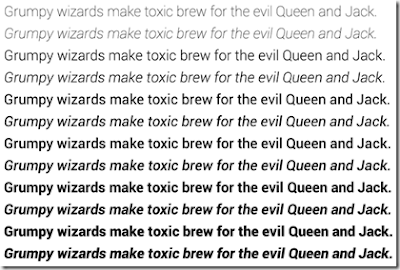1. Open Sans
Well Open Sans is a humanist sans serif typeface designed by Steve Matteson and it comes in 10 different styles, from light to extra bold etc. Thus Open Sans was designed with an upright stress, open forms and a neutral, yet friendly appearance. According to me, it’s the most popular Google Web font available online.
2. Roboto
3. Droid Serif
Droid Serif is another personal and my favorite, just because it’s widely popular and looks great especially for blog titles. Most of the People used Droid Serif for headings and content or body text etc. The font features slightly condensed letterforms to maximize the amount of text shown on small screens.
4. Lato
Lato is a sans serif typeface family started in the 2010 summer by Warsaw-based designer Łukasz Dziedzic. It goes from thin all the way to ultra-bold. Thus Lato is a text typeface with moderate contrast well suited for body text etc. Well the he semi-rounded details of the letters give Lato Font a feeling of warmth, on the other side strong structure provides stability and seriousness.
5. PT Sans
Last but not the least PT Sans was developed for the project “Public Types of Russian Federation”. It is based on Russian sans serif types of the second part of the 20th century. Well PT Sans Comes with 4 Styles i.e normal and bold and italic versions of each. PT Sans has some more funky characteristics such as the capital Q’s tail which looks very awesome.
No. #6 Popular Google Font- Oswald
How to Use these Google Fonts in Websites?
Installing Google Fonts in your Website or Blog is really very simple and quick, all you have to-1. Choose a font. You can add it to your collection or use “quick-use” to generate the code and options for that particular font.
2. Then Copy and paste the code generated into your <Head>
<head> <link rel=”stylesheet” type=”text/css” href=”http://fonts.googleapis.com/css?family=Tangerine”> </head>3. Now the font is now accessible in your CSS code
body { font-family: ‘Tangerine’, serif; font-size: 48px; }Extra Tip- Here you can consult an extended manual for styles, script subsets, and using multiple fonts etc. So what are you waiting for? Go to any WordPress theme to see how they look on your website.
Sign up here with your email